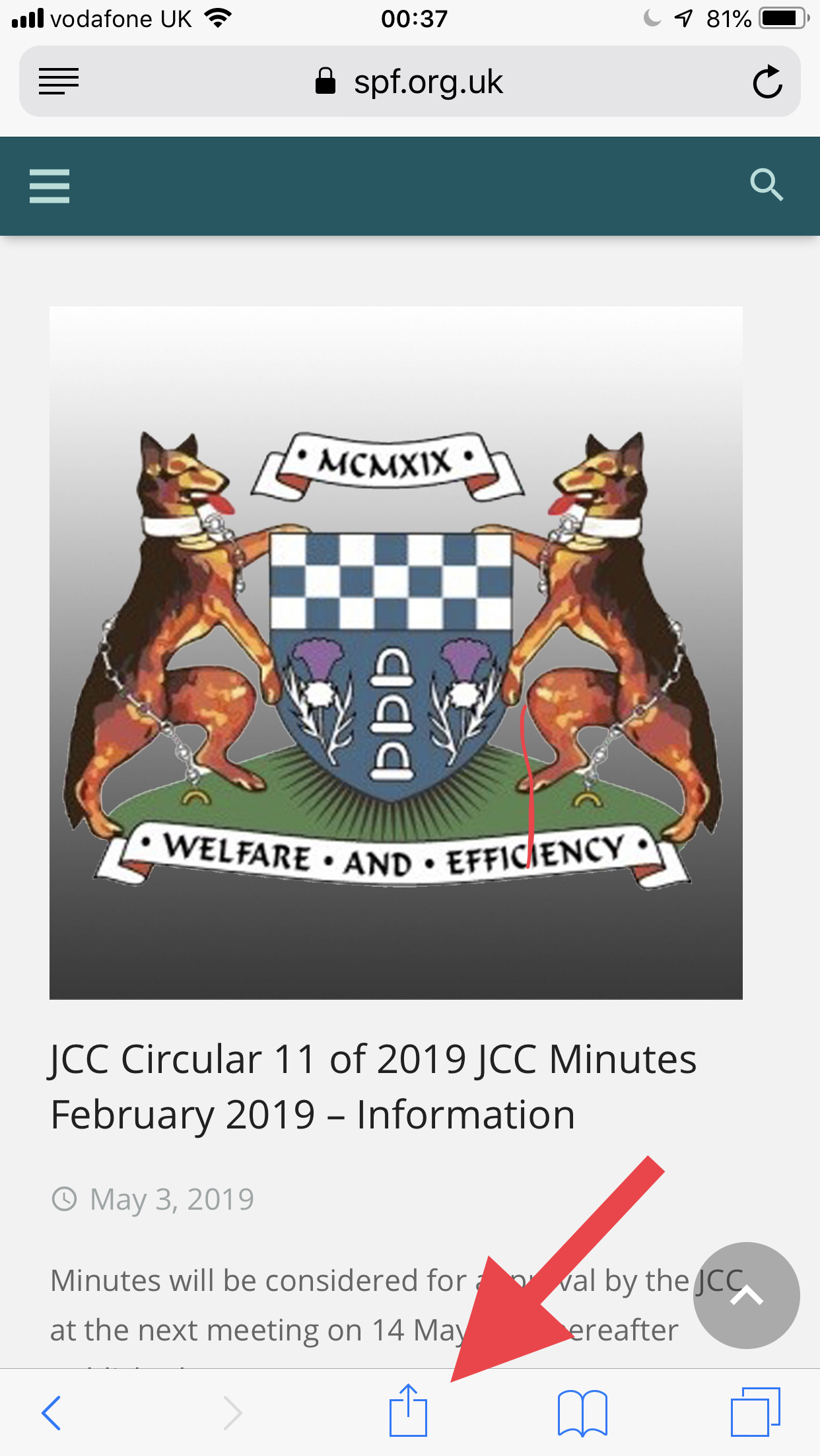Frequent visitors to this site may want to use the following technique to place an SPF link on their home screen or desktop, giving you one touch access when you need it.
IOS devices
Most mobile users of this site are iPhone owners and the following steps will ensure that you can access to the information you need with the press of a button.
1. Select the share arrow in Safari
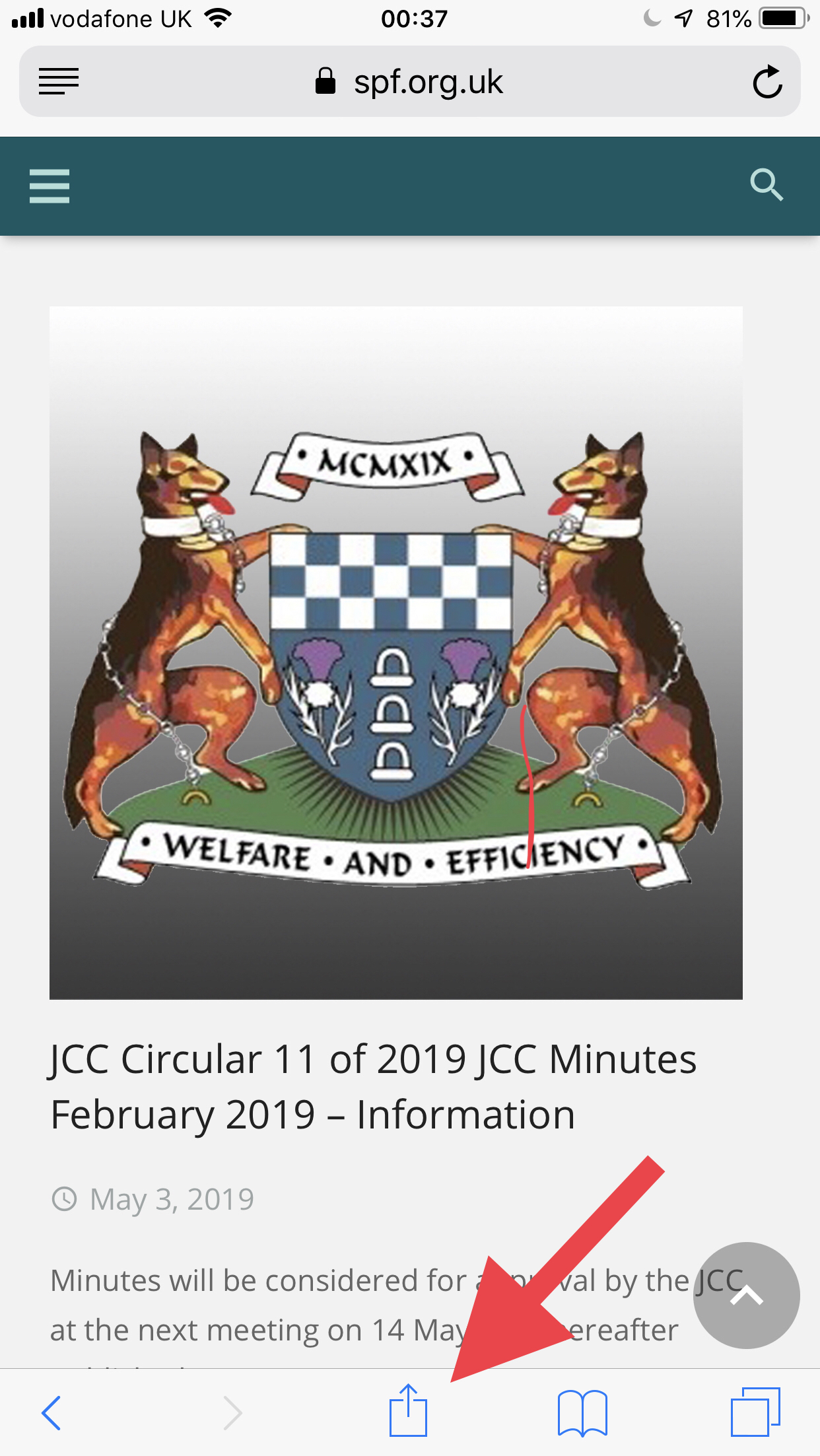
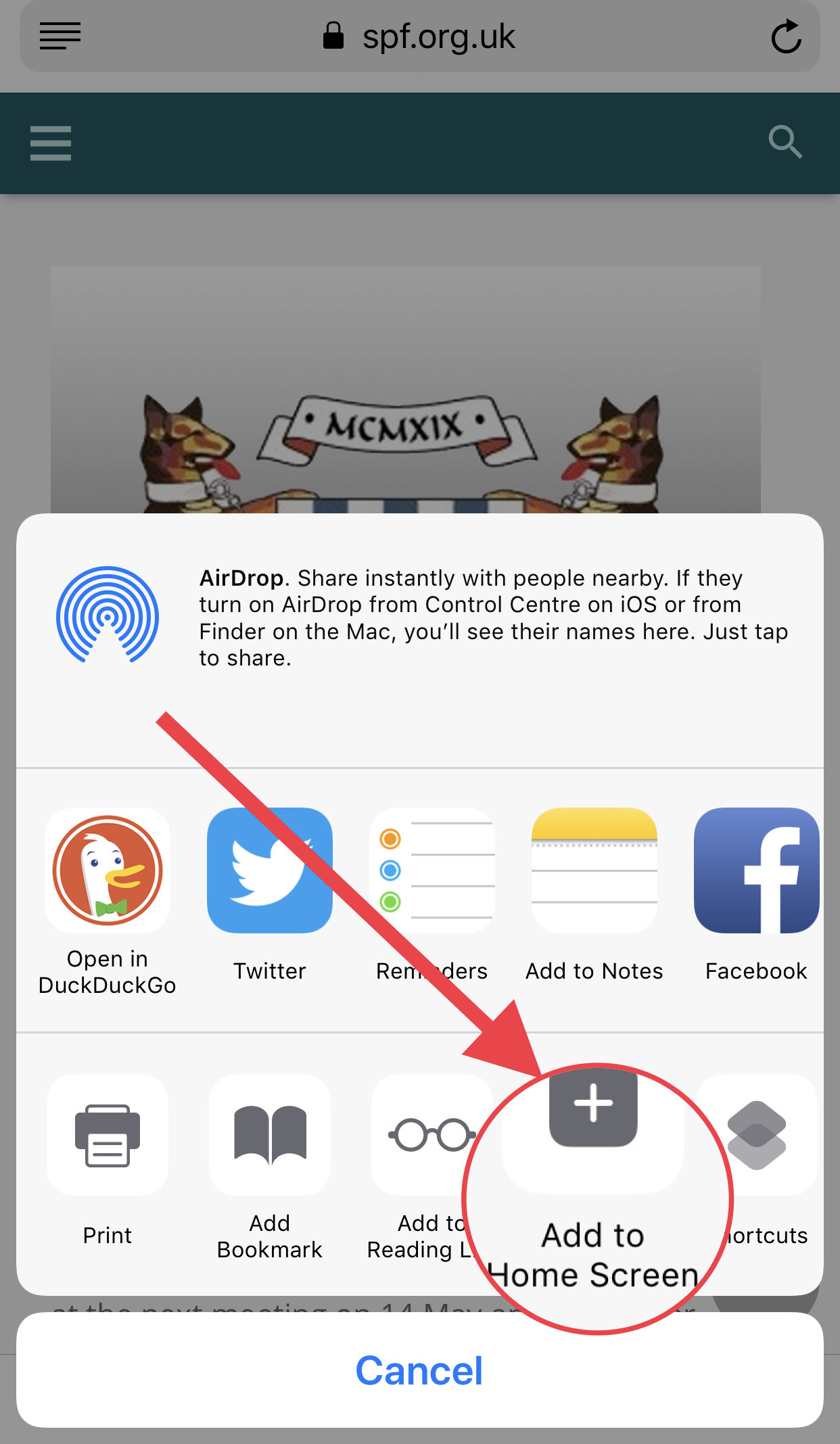
2. Choose “Add to Home Screen”
3. Press “Add”
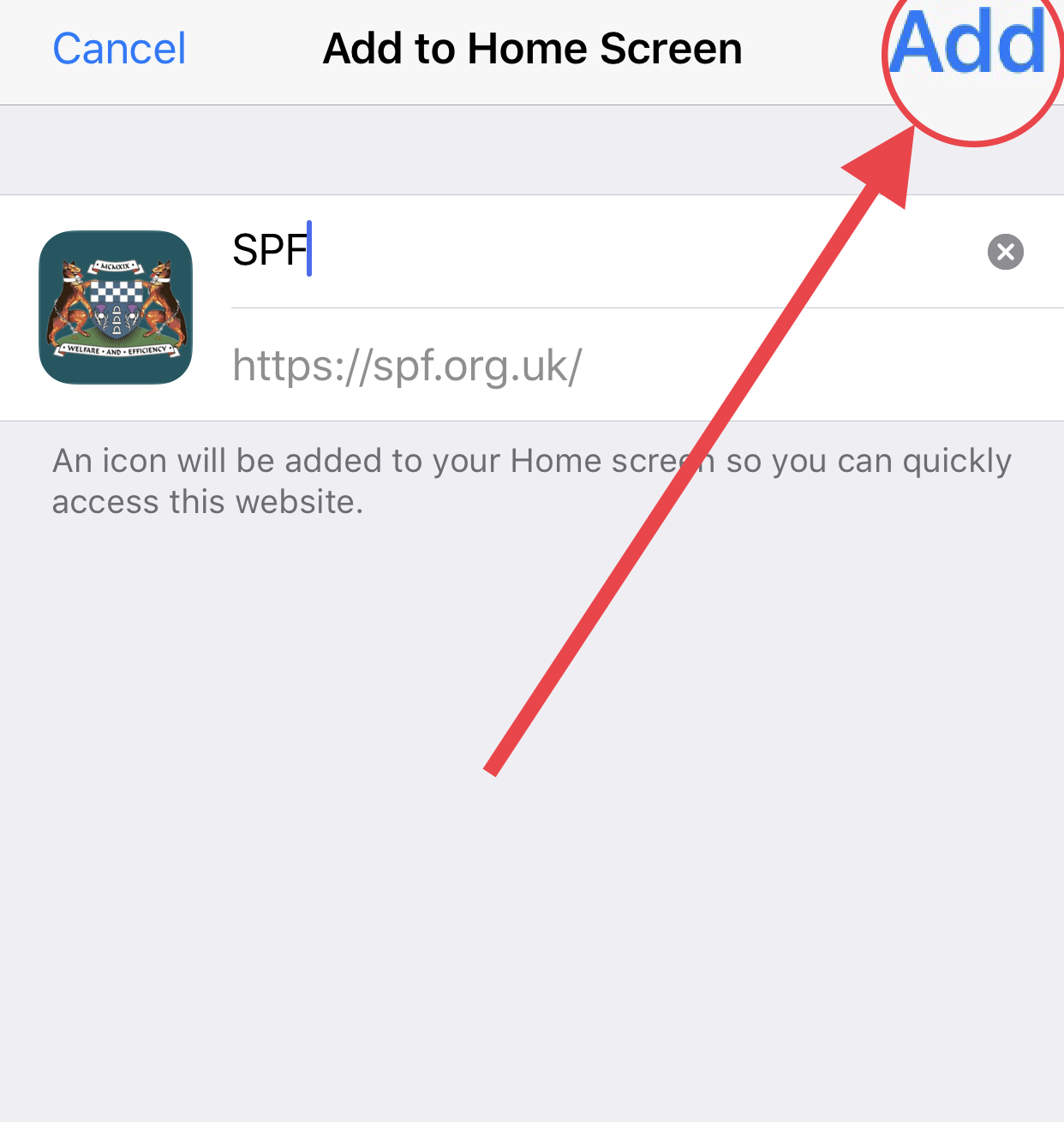
This will add an SPF WebApp icon to your phone Home Screen.